3ds Max 2008 Portal light tip
Tried the mr Sky Portal yet? Good stuff eh? Well, don't forget that you can use the mr Sky Portal lights for more than just skylight portals. They work great for visible area lights as well. In this tip I'll show you how you can add kelvin temperature control to the sky portal lights and use them in your scenes as area lights.In the first step you'll need to modify the base.mi file to remove the hidden tags from the two shaders in the light utility section. So, open the base.mi file in your favorite text editor and scroll down towards the bottom to the "Light utils" section. Once there you'll place a pound sign in front of the "hidden" tags on both the mib_cie_d and the mib_blackbody shaders.
Next, you'll need to modify the apply type on both as well. These shaders are actually light shaders and can currently only be applied to light sources...HOWEVER, you can simply add the apply type "texture" and you'll be able to use them as a texture map to give the portal lights kelvin capabilities.
Here's a visual of my base.mi file highlighting the changes I outlined above:
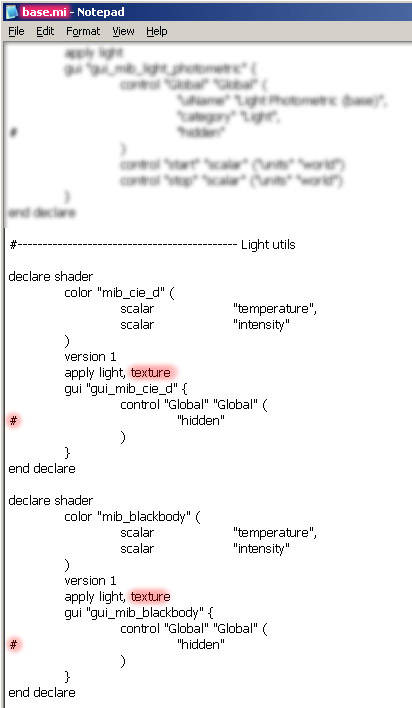 (be sure to add the comma after "apply light")
(be sure to add the comma after "apply light")Once the base.mi modifications are complete, add a mr Skylight Portal to your scene. In the advanced parameters rollout enable "Visible to Renderer" and select custom for the color source. Click the button next to Custom that's currently labeled "None" and assign either the mib_cie_d or mib_blackbody shader. Of course you'll need to drag an instanced copy of that shader to the material editor in order to modify the color/temperature and brightness.
And here's an example render using two portal lights with cie_d shaders applied (click to enlarge).

I did not use any indirect illumination in these examples because I wanted to illustrate the portal lights diffuse illumination of the scene. But remember the mr Sky Portal obviously works great with FG, but they also will emit photons if you wish to use them with GI. Blog entries may be discussed in the 3DA forums HERE








